By: Patrick D. Huff
November 2, 2011
E-Learning Theory and Practice - EDOL 755.20
Pepperdine University
Professor: Dr. Kathleen Plinske
Abstract
This research was directed to explore Google Docs so as to determine its functionality and possible applications. In the process, a number of web-based platforms were discovered that were similar to the subject of the study. With this realization, the research was expanded to additionally focus on just what sets Google Docs apart from all the other cloud based platforms it competes with. Upon completion of the review, the following functions were found to be key to the basis of its uniqueness: 1) The application is within the semiotic domain of free web-base access and use; 2) There is no requirement to upload any application software; 3) All supported applications can be shared in real-time by collaborative work groups; 4) The web-site provides central storage for collaborative work; 5) The software concept and design eliminates the hassle (or confusion) of consolidating multiple input documents; 6) It provides a real-time interactive chat capability; 7) It tracks real-time input from the collaborative by individual contributor; 8) Users can easily upload or import files from other desktop applications; and, 9) Collaborated file access is controlled and secure on the web platform. The collaboration function is powerful, fast and extremely responsive. Online collaboration efforts or activities allow individual post tracking that is immediately viewable. Although there are many potential applications for this product, its strengths appear to be focused within the publication industry enhancing team reviews and joint authorship. The application is particularly strong when applied to creative ventures and publications such as the development of art boards and publication mockups. Such uses are demonstrated by the company in YouTube publications and promotions supporting the suite’s capabilities. Perhaps Google Docs and its associated support platform Google Cloud Sync are at the leading edge of empowering joint enterprise by providing it the opportunity to publish creative works and new discoveries in a more timely fashion so as to keep pace with an ever increasing speed of thought.
Stipulations
This paper responds to three questions Dr. Kathleen Plinske poses in the context of our study of E-learning Theory and Practice, in particular to Google Docs. The questions are as follows: 1) What is your assessment of the web-based software as an e-learning tool? 2) What are the potential applications of the software as an e-learning tool? And, 3) What are some examples of how others have used Google Docs as an e-learning tool?
Introduction
The first thing I always look for in discovering a new web-based application is its overall functionality and potential for applied uses in business. This may be short sighted as viewed by scholars and academicians, however, after spending over thirty years in public and private business I have been trained to look for new and more efficient means and methods to introduce organizational change so as to increase the effectiveness of business, reduce costs and increase profit. Perhaps this quest for emerging software serves the interests of both business and education as partners and common stakeholders in the collection of knowledge and the discovery of new and more effective e-learning processes.
Problem Statement
Prior to accepting and integrating any application into an organization several considerations should be assessed and evaluated in an initial beta test of the target product.
Such assessments and evaluations should include the following: 1) Does the product address the current and projective needs of the organization? (James Paul Gee, 2011) 2) What are the application’s core functionalities? 3) Are the application’s core functionalities and focus central to those specifically needed as requirements of the organization? 4) What are the application’s direct integration and reoccurring costs to the organization? 5) What are the indirect costs associated with integrating the application into the organization’s operations, e.g. the information management system & associated servers, supporting devices & equipment, logistics, training, compliances, access, controls & security? And, 6) How financially sound is the product manufacturer to include the supporting web-service company offering the application?
During a team’s process of product selection, they should not lose sight of recent U.S. financial market failures of numerous web-based tech-company startups and related mergers. These failures left customer’s stranded without access to services they became dependent on which in turn became causational to the loss of considerable financial resources and energies associated with those companies (or organizations) that were committed to the use of such products. As a result, this author suggests that prior to completing any product assessment, acquisition, and integration the financial interests backing the target product should be carefully reviewed and evaluated. In short, it would be wise to conduct an estimate of any web-based software application developer/owner from the standpoint of financial soundness, dependability, service & support continuity, access, and sustainability.
Terms and Word Definitions
Prior to immersing into the subject of Google Docs, perhaps it would serve us to define certain terms and key words as placed in the context and limits of this study:
3) File Formats Supported: Google Docs supports 15 file formats: (Official google blog, 2011)
4) Google Cloud Connect: is a plug-in for Windows Microsoft Office 2003, 2007 and 2010 that can automatically store and synchronize any Microsoft Word document, PowerPoint presentation, or Excel spreadsheet to Google Docs in Google Docs or Microsoft Office formats. The Google Doc copy is automatically updated each time the Microsoft Office document is saved. Microsoft Office documents can be edited offline and then synchronized later online. Google Cloud Sync maintains previous Microsoft Office document versions and allows multiple users to collaborate by working on the same document at the same time. (Docs, G. 2011), (Mashable)
Why explore Google Docs?
The selection of any software application should be one that includes a well thought out plan. Such plans should at a minimum coordinated and established by the intended or designated user group within an organization. A method of determining needs and requirements and a clear statement of these in a written work statement or product scope determination should be developed by the product team in order to guide the team in its pre-acquisition or procurement reviews and final selection process.
Why? This is largely due to the fact that a considerable amount of organizational time and expense can occur in the event a product acquisition is made that does not fit or meet the needs and requirements of the organization user group. Meeting the needs and the requirements of an organization can include critical considerations pertaining to: 1) The initial acquisition cost as based on per seat user fees; 2) Ultimate time savings and efficiencies to be brought to bear by the application to the organization and work processes; 3) The level of training and acceptability by user groups of those changes-in-process which will be implemented upon the acquisition and launch of such applications; and, 4) The effect on the bottom line as related to achieved increases in productivity & process efficiencies, to include total cost savings and profitability to the organization in accordance with a desirable Return On Investment (ROI).
In much the same manner caution should be used in the analysis and selection of such applications for use in the semiotic domain of education and related learning. Considering these programs are often made available to educational organizations at extremely low costs or free, product review and selection teams don't need to be as heavily concerned or waited in their opinion prior to the acceptance and launching of new software applications. In fact, a case can be made that such tests and application analysis of functionalities is best made in the semiotic domain of higher education institutions, educators, scholars and academicians that are less shackled or constrained by large public educational boards, review and approval processes.
The importance of exploring e-learning software
In today's rapid and ever-changing knowledge and information explosion (with information doubling roughly every twenty-five years) (Gates, 1999) it is critical that education, learning, innovation, and the creation of new products and approaches to problem solving serve to enable successful organizational behavior. Such e-learning tools are critical for organizations that plan to expand and/or grow at the speed of thought. These organizations must integrate new knowledge rapidly in order keep remain competitive globally and sustain competitive levels of success in the future. To this extent, and as Dr. Plinske has accurately pointed out in the context of e-learning theory and practice it is the job of higher education and practitioners in both the public and private sectors of business to collaborate in the exploration, research, study, assessment, findings, determination and recommendations of emerging digital business tools and software applications as may be necessary to advance both education business and industry within their respective semiotic domains.
That said, it would not be inconceivable to envision the establishment of a designated University unit or department of study that would have as its sole mission or purpose that of exploring, testing, and publishing findings and results pertaining to emerging business digital web-based tools or applications. Such a department (properly task and funded) could aid public and private business sectors in their determination of the advantages or short-comings of emerging applications and uses. These University departments would need to be independently operated as distinct research centers from that of a universities Information Technology Management department so as not to become diluted its focus or caught up in struggles for funding within a university's general operating budget. Such a department could likely be fully funded and supported by private industry.
Hypotheses
After reviewing Google Docs functionality and completing an informal beta test of the product within the context of the e-learning lab at Pepperdine University following hypotheses are suggested: 1) The application is an excellent collaborative software for active file and data sharing in real-time; 2) The application’s graphic and word software appear to be the more robustly developed and integration friendly than other desktop applications reviewed. This is especially true when Google Docs was compared to other competitive suite applications and functionalities (See Tables 1, 2 & 3 within the Ancillary analysis section of this paper); 3) Google Docs however is not dependable as an error-free file upload in particular to PowerPoint when it is uploaded from external desktop applications; 4) Given item 3 above, offline and online collaborative works are best originated (and revised) using those programs or software applications that are embedded within the Google Docs Cloud. Absent creating documents or graphics using Google Docs embedded applications collaborative work may be subject to periodic or irregular graphic and format errors.
Method
Research completed as pertaining to Google Docs was limited to the collection of online information sources, commercial and traditional scholastic or academic publications subject to peer review; and, a two week product beta test of the product by the EDOL 755-20 project team. The design and execution of the beta test was conducted within the context of possible uses of the product as an e-learning within the semiotic domains of education, commercial and governmental uses. All sources and references used within the context of this paper have been cited.
The EDOL 755-20 project team consisted of three doctoral students. The beta test was conducted by the team outside of the parameters set by Dr. Plinske in the effort to explore the application and use of Google Docs. Specifically, it was the objective of the team to determine the products e-learning capabilities to include other possible applications and uses in association with collaborative cohort work and research projects.
Ancillary analyses
The following analyses were performed by an independent lab. The information is presented in three tables. Each table represents the lab’s analysis of different software suites and their comparative functionalities in the following areas: 1) Online capabilities, 2) Offline capabilities, and 3) General Application Information & Cost Data.
Further, it should be noted that the information provided has been extracted from tables published by the lab on Wikipedia.com, and is therefore, subject to continual review and correction by the companies represented. All the data presented is current to October 2011.
Table 1- Online Capabilities (Wales, 2011)
Note:
1. The above study reviewed and evaluated twenty-seven leading global software applications and or associated web product service providers.
2. Of those provided in the study, the author of this paper chose to focus on only those providers that are current user-base leaders.
3. Column header titles annotated 1 and 2 respectively above were specific areas of focus in this study.
Table 2 - Offline Capabilities (Wales, 2011)
Note:
1. The above study reviewed and evaluated twenty-seven leading global software applications and or associated web product service providers.
2. Of those provided in the study, the author of this paper chose to focus on only those providers that are current user-base leaders.
3. Functionalities selected were reduced from a field of twelve studied and presented in the original report. Only eight were extracted for the purposes of this paper.
4. WordPerfect Office software supporting Project Management and Desktop Publishing were assumed to be associated with the applications listed above, although, they were not specifically listed in the referenced extracted report.
5. Column header titles annotated 1, 2, 3, 4 and 5 respectively above were specific areas of focus in this study.
Table 3 - General Information (Wales, 2011)
Note:
1. The above study reviewed and evaluated twenty-seven leading global software applications and or associated web products service providers.
2. Of those provided in the study, the author of this paper chose to focus only on those providers that are current user-base leaders.
3. Functionalities selected were reduced from a field of twelve studied and presented in the original report. Only eight were extracted for the purposes of this paper.
4. Column header titles annotated 1, 2, 3, 4, 5 and 6 respectively above were specific areas of focus in this study.
Discussion
Assessment of Google Docs as an e-learning to tool
Google Docs is a great web-based software platform that can be used a powerful e-learning tool with only a few minor considerations and specific cautions. These concerns and cautions should be evaluated prior to relying on Google Docs as your next generation of preferred software.
What were some of the problems and concerns encountered? The following is a list of the major ones discovered: 1) During the beta tests, Google Docs dropped portions of the graphic information or data that was embedded in the sample PowerPoint software presentation created for the test. When the sample PowerPoint presentation (originated external to Google Docs and external to the cloud) was uploaded to the Google Docs desktop suite the PowerPoint transfer and conversion process did not prove reliable.
In fact, there were numerous graphic and formatting errors present in the transferred document that were not present in the original. This transfer was attempted numerous times with consistent (graphic and format error) results. The team made the determination that PowerPoint file transfers should be made only after considering the negative impacts related to the transfer. That said, the team would suggest all such presentation and graphic files (of the same nature as PowerPoint) be originated within the Google Docs presentation software embedded
within the web-based platform.
Barring these few objections, our team observed that Google Docs was a powerful real-time interactive cohort collaboration tool when such documents were originated using the software applications available within the platform (or cloud).
Potential e-learning applications
Google Docs (and the associated web-based suite) as an e-learning tool for education and business use is board and varied. In particular the embedded applications serve well as free software products with open access and use as: 1) A word processor; 2) A financial spreadsheet; 3) A presentation program; 4) A diagramming software; 5) A group vector graphic editor (Google drawing); and 6) An image viewer (branded under the product name of Picassa and Picassa Web).
All of these applications can and do offer significant time and cost saving benefits as e-learning and information processing tools. When originated within Google Docs and applied to appropriate organizational tasks, all would serve to significantly increase the effectiveness and work capabilities within the public and private semiotic domains of education and business.
Other e-learning capabilities
Google Docs is being used in many diverse ways as an e-learning tool. A sampling of other application uses include the following: 1) As a cloud computing system or (open computer access) storage center for collaborative information and data files; 2) As a real time collaborative tool allowing information and data sharing in open documents at are simultaneously available for editing by multiple users; 3) As a plug-in for Windows Microsoft Office 2003, 2007 and 2010 that can automatically be stored and synchronized with Microsoft Word, PowerPoint, or Excel to Google Docs in Google Docs format or Microsoft Office format; 4) A platform for working in a Google Cloud Sync empowers collaborative cohorts to access and modify Google Docs or Microsoft Office documents with the expectation that such documents upon completion of off-line edits can be synchronized later when online, this capability within Google Cloud Sync preserves all prior versions of edited documents complete with a tracking record of all individual changes so as to allow multiple users to collaborate on the same document same time without a loss of associated cohort authored edits.
Google Docs Potential
These capabilities support collaborative research, findings, determinations, and the development of joint publications, studies, information and data in ways that prior to the development of this powerful software platform (and others like it) not possible before without considerable time, energy and expense in the development and publication of such materials.
Conclusion
Perhaps Google Docs and its related Google Cloud Sync web-based application platform and associated software are at the leading edge of assisting public and private educational institutions and organizations, scholars, academicians, leaders in business, scientists and entrepreneurs alike an opportunity to develop joint enterprise at a sufficiently rapid pace that they are more capable of publishing information in an ever more increasingly efficient and productive manner. As a result, this tool when properly applied can empower organizations to deliver information more closely to “the speed of thought” (Gates, 1999).
References
Chang, E. (2005, October). EHub interviews writely. Retrieved from http://emilychang.com/ehub/app/ehub-interviews-writely/
Docs, G. (2011, February). Google cloud connect for microsoft available to all. Retrieved from http://googledocs.blogspot.com/2011/02/google-cloud-connect-for-microsoft.html
Gates, B. (1999). Business @ the speed of thought. New York: Prentice Hall.
Google press. (2006). Google announces limited test on google labs: Google spreadsheets. Retrieved from http://www.google.com/intl/en/press/annc/spreadsheets.html
James Paul Gee. (2011). Video games and learning: Teaching and participatory culture in the digital age: Technology, education--connections : the TEC series. New York: Teachers College Press.
Mashable. (2011, February). Now anyone can sync google docs & microsoft office. Retrieved from http://mashable.com/2011/02/24/google-cloud-connect-2/
Official google blog. (2011). Google docs viewer. Retrieved from http://docs.google.com/support/bin/answer.py?answer=1189935
Official google blog. (2006, March). Writely so. Retrieved from http://googleblog.blogspot.com/2006/03/writely-so.html
Wales, J. (2011). Wikipedia - a personal appeal from wikipedia founder jimmy wales. Retrieved from http://en.wikipedia.org/wiki/Comparison_of_office_suites#Comparison_
November 2, 2011
E-Learning Theory and Practice - EDOL 755.20
Pepperdine University
Professor: Dr. Kathleen Plinske
Abstract
This research was directed to explore Google Docs so as to determine its functionality and possible applications. In the process, a number of web-based platforms were discovered that were similar to the subject of the study. With this realization, the research was expanded to additionally focus on just what sets Google Docs apart from all the other cloud based platforms it competes with. Upon completion of the review, the following functions were found to be key to the basis of its uniqueness: 1) The application is within the semiotic domain of free web-base access and use; 2) There is no requirement to upload any application software; 3) All supported applications can be shared in real-time by collaborative work groups; 4) The web-site provides central storage for collaborative work; 5) The software concept and design eliminates the hassle (or confusion) of consolidating multiple input documents; 6) It provides a real-time interactive chat capability; 7) It tracks real-time input from the collaborative by individual contributor; 8) Users can easily upload or import files from other desktop applications; and, 9) Collaborated file access is controlled and secure on the web platform. The collaboration function is powerful, fast and extremely responsive. Online collaboration efforts or activities allow individual post tracking that is immediately viewable. Although there are many potential applications for this product, its strengths appear to be focused within the publication industry enhancing team reviews and joint authorship. The application is particularly strong when applied to creative ventures and publications such as the development of art boards and publication mockups. Such uses are demonstrated by the company in YouTube publications and promotions supporting the suite’s capabilities. Perhaps Google Docs and its associated support platform Google Cloud Sync are at the leading edge of empowering joint enterprise by providing it the opportunity to publish creative works and new discoveries in a more timely fashion so as to keep pace with an ever increasing speed of thought.
Stipulations
This paper responds to three questions Dr. Kathleen Plinske poses in the context of our study of E-learning Theory and Practice, in particular to Google Docs. The questions are as follows: 1) What is your assessment of the web-based software as an e-learning tool? 2) What are the potential applications of the software as an e-learning tool? And, 3) What are some examples of how others have used Google Docs as an e-learning tool?
Introduction
The first thing I always look for in discovering a new web-based application is its overall functionality and potential for applied uses in business. This may be short sighted as viewed by scholars and academicians, however, after spending over thirty years in public and private business I have been trained to look for new and more efficient means and methods to introduce organizational change so as to increase the effectiveness of business, reduce costs and increase profit. Perhaps this quest for emerging software serves the interests of both business and education as partners and common stakeholders in the collection of knowledge and the discovery of new and more effective e-learning processes.
Problem Statement
Prior to accepting and integrating any application into an organization several considerations should be assessed and evaluated in an initial beta test of the target product.
Such assessments and evaluations should include the following: 1) Does the product address the current and projective needs of the organization? (James Paul Gee, 2011) 2) What are the application’s core functionalities? 3) Are the application’s core functionalities and focus central to those specifically needed as requirements of the organization? 4) What are the application’s direct integration and reoccurring costs to the organization? 5) What are the indirect costs associated with integrating the application into the organization’s operations, e.g. the information management system & associated servers, supporting devices & equipment, logistics, training, compliances, access, controls & security? And, 6) How financially sound is the product manufacturer to include the supporting web-service company offering the application?
During a team’s process of product selection, they should not lose sight of recent U.S. financial market failures of numerous web-based tech-company startups and related mergers. These failures left customer’s stranded without access to services they became dependent on which in turn became causational to the loss of considerable financial resources and energies associated with those companies (or organizations) that were committed to the use of such products. As a result, this author suggests that prior to completing any product assessment, acquisition, and integration the financial interests backing the target product should be carefully reviewed and evaluated. In short, it would be wise to conduct an estimate of any web-based software application developer/owner from the standpoint of financial soundness, dependability, service & support continuity, access, and sustainability.
Terms and Word Definitions
Prior to immersing into the subject of Google Docs, perhaps it would serve us to define certain terms and key words as placed in the context and limits of this study:
1) Google Docs: A free, shared (collaborative) web-based office suite, and data storage service offered by Google that can be accessed from any computer. The application was launched by Google in 6 June 2006. The application was originated from two separate products, Writely and Google Spreadsheets. It allows users to create and edit documents online while collaborating in real-time with other users with integrated security access controls. Google Docs combines the features of Writely and Spreadsheets with a presentation program incorporating technology designed by Tonic Systems. Data storage of files up to 1 GB total in size was introduced 13 January 2011; documents created inside Google Docs do not count towards this quota.
2) Writely: Writely was a web-based word processor created by the software company Upstartle (Official google blog) and launched in August 2005. (Chang) Spreadsheets, launched as Google Labs Spreadsheets on June 6, 2006, (Google press) originated from the acquisition of the XL2Web product by 2Web Technologies. Writely's original features included a collaborative text editing suite and access controls. The software’s operating features are similar to what users expect in a desktop word processor such as Microsoft Word or Open Office.org Writer. Writely allows you to edit documents online with whomever you choose and then publish and/or blog them online. You can edit them together at the same time or separately.
3) File Formats Supported: Google Docs supports 15 file formats: (Official google blog, 2011)
4) Google Cloud Connect: is a plug-in for Windows Microsoft Office 2003, 2007 and 2010 that can automatically store and synchronize any Microsoft Word document, PowerPoint presentation, or Excel spreadsheet to Google Docs in Google Docs or Microsoft Office formats. The Google Doc copy is automatically updated each time the Microsoft Office document is saved. Microsoft Office documents can be edited offline and then synchronized later online. Google Cloud Sync maintains previous Microsoft Office document versions and allows multiple users to collaborate by working on the same document at the same time. (Docs, G. 2011), (Mashable)
Why explore Google Docs?
The selection of any software application should be one that includes a well thought out plan. Such plans should at a minimum coordinated and established by the intended or designated user group within an organization. A method of determining needs and requirements and a clear statement of these in a written work statement or product scope determination should be developed by the product team in order to guide the team in its pre-acquisition or procurement reviews and final selection process.
Why? This is largely due to the fact that a considerable amount of organizational time and expense can occur in the event a product acquisition is made that does not fit or meet the needs and requirements of the organization user group. Meeting the needs and the requirements of an organization can include critical considerations pertaining to: 1) The initial acquisition cost as based on per seat user fees; 2) Ultimate time savings and efficiencies to be brought to bear by the application to the organization and work processes; 3) The level of training and acceptability by user groups of those changes-in-process which will be implemented upon the acquisition and launch of such applications; and, 4) The effect on the bottom line as related to achieved increases in productivity & process efficiencies, to include total cost savings and profitability to the organization in accordance with a desirable Return On Investment (ROI).
In much the same manner caution should be used in the analysis and selection of such applications for use in the semiotic domain of education and related learning. Considering these programs are often made available to educational organizations at extremely low costs or free, product review and selection teams don't need to be as heavily concerned or waited in their opinion prior to the acceptance and launching of new software applications. In fact, a case can be made that such tests and application analysis of functionalities is best made in the semiotic domain of higher education institutions, educators, scholars and academicians that are less shackled or constrained by large public educational boards, review and approval processes.
The importance of exploring e-learning software
In today's rapid and ever-changing knowledge and information explosion (with information doubling roughly every twenty-five years) (Gates, 1999) it is critical that education, learning, innovation, and the creation of new products and approaches to problem solving serve to enable successful organizational behavior. Such e-learning tools are critical for organizations that plan to expand and/or grow at the speed of thought. These organizations must integrate new knowledge rapidly in order keep remain competitive globally and sustain competitive levels of success in the future. To this extent, and as Dr. Plinske has accurately pointed out in the context of e-learning theory and practice it is the job of higher education and practitioners in both the public and private sectors of business to collaborate in the exploration, research, study, assessment, findings, determination and recommendations of emerging digital business tools and software applications as may be necessary to advance both education business and industry within their respective semiotic domains.
That said, it would not be inconceivable to envision the establishment of a designated University unit or department of study that would have as its sole mission or purpose that of exploring, testing, and publishing findings and results pertaining to emerging business digital web-based tools or applications. Such a department (properly task and funded) could aid public and private business sectors in their determination of the advantages or short-comings of emerging applications and uses. These University departments would need to be independently operated as distinct research centers from that of a universities Information Technology Management department so as not to become diluted its focus or caught up in struggles for funding within a university's general operating budget. Such a department could likely be fully funded and supported by private industry.
Hypotheses
After reviewing Google Docs functionality and completing an informal beta test of the product within the context of the e-learning lab at Pepperdine University following hypotheses are suggested: 1) The application is an excellent collaborative software for active file and data sharing in real-time; 2) The application’s graphic and word software appear to be the more robustly developed and integration friendly than other desktop applications reviewed. This is especially true when Google Docs was compared to other competitive suite applications and functionalities (See Tables 1, 2 & 3 within the Ancillary analysis section of this paper); 3) Google Docs however is not dependable as an error-free file upload in particular to PowerPoint when it is uploaded from external desktop applications; 4) Given item 3 above, offline and online collaborative works are best originated (and revised) using those programs or software applications that are embedded within the Google Docs Cloud. Absent creating documents or graphics using Google Docs embedded applications collaborative work may be subject to periodic or irregular graphic and format errors.
Method
Research completed as pertaining to Google Docs was limited to the collection of online information sources, commercial and traditional scholastic or academic publications subject to peer review; and, a two week product beta test of the product by the EDOL 755-20 project team. The design and execution of the beta test was conducted within the context of possible uses of the product as an e-learning within the semiotic domains of education, commercial and governmental uses. All sources and references used within the context of this paper have been cited.
The EDOL 755-20 project team consisted of three doctoral students. The beta test was conducted by the team outside of the parameters set by Dr. Plinske in the effort to explore the application and use of Google Docs. Specifically, it was the objective of the team to determine the products e-learning capabilities to include other possible applications and uses in association with collaborative cohort work and research projects.
Ancillary analyses
The following analyses were performed by an independent lab. The information is presented in three tables. Each table represents the lab’s analysis of different software suites and their comparative functionalities in the following areas: 1) Online capabilities, 2) Offline capabilities, and 3) General Application Information & Cost Data.
Further, it should be noted that the information provided has been extracted from tables published by the lab on Wikipedia.com, and is therefore, subject to continual review and correction by the companies represented. All the data presented is current to October 2011.
Table 1- Online Capabilities (Wales, 2011)
Note:
1. The above study reviewed and evaluated twenty-seven leading global software applications and or associated web product service providers.
2. Of those provided in the study, the author of this paper chose to focus on only those providers that are current user-base leaders.
3. Column header titles annotated 1 and 2 respectively above were specific areas of focus in this study.
Table 2 - Offline Capabilities (Wales, 2011)
Note:
1. The above study reviewed and evaluated twenty-seven leading global software applications and or associated web product service providers.
2. Of those provided in the study, the author of this paper chose to focus on only those providers that are current user-base leaders.
3. Functionalities selected were reduced from a field of twelve studied and presented in the original report. Only eight were extracted for the purposes of this paper.
4. WordPerfect Office software supporting Project Management and Desktop Publishing were assumed to be associated with the applications listed above, although, they were not specifically listed in the referenced extracted report.
5. Column header titles annotated 1, 2, 3, 4 and 5 respectively above were specific areas of focus in this study.
Table 3 - General Information (Wales, 2011)
Note:
1. The above study reviewed and evaluated twenty-seven leading global software applications and or associated web products service providers.
2. Of those provided in the study, the author of this paper chose to focus only on those providers that are current user-base leaders.
3. Functionalities selected were reduced from a field of twelve studied and presented in the original report. Only eight were extracted for the purposes of this paper.
4. Column header titles annotated 1, 2, 3, 4, 5 and 6 respectively above were specific areas of focus in this study.
Discussion
Assessment of Google Docs as an e-learning to tool
Google Docs is a great web-based software platform that can be used a powerful e-learning tool with only a few minor considerations and specific cautions. These concerns and cautions should be evaluated prior to relying on Google Docs as your next generation of preferred software.
What were some of the problems and concerns encountered? The following is a list of the major ones discovered: 1) During the beta tests, Google Docs dropped portions of the graphic information or data that was embedded in the sample PowerPoint software presentation created for the test. When the sample PowerPoint presentation (originated external to Google Docs and external to the cloud) was uploaded to the Google Docs desktop suite the PowerPoint transfer and conversion process did not prove reliable.
In fact, there were numerous graphic and formatting errors present in the transferred document that were not present in the original. This transfer was attempted numerous times with consistent (graphic and format error) results. The team made the determination that PowerPoint file transfers should be made only after considering the negative impacts related to the transfer. That said, the team would suggest all such presentation and graphic files (of the same nature as PowerPoint) be originated within the Google Docs presentation software embedded
within the web-based platform.
Barring these few objections, our team observed that Google Docs was a powerful real-time interactive cohort collaboration tool when such documents were originated using the software applications available within the platform (or cloud).
Potential e-learning applications
Google Docs (and the associated web-based suite) as an e-learning tool for education and business use is board and varied. In particular the embedded applications serve well as free software products with open access and use as: 1) A word processor; 2) A financial spreadsheet; 3) A presentation program; 4) A diagramming software; 5) A group vector graphic editor (Google drawing); and 6) An image viewer (branded under the product name of Picassa and Picassa Web).
All of these applications can and do offer significant time and cost saving benefits as e-learning and information processing tools. When originated within Google Docs and applied to appropriate organizational tasks, all would serve to significantly increase the effectiveness and work capabilities within the public and private semiotic domains of education and business.
Other e-learning capabilities
Google Docs is being used in many diverse ways as an e-learning tool. A sampling of other application uses include the following: 1) As a cloud computing system or (open computer access) storage center for collaborative information and data files; 2) As a real time collaborative tool allowing information and data sharing in open documents at are simultaneously available for editing by multiple users; 3) As a plug-in for Windows Microsoft Office 2003, 2007 and 2010 that can automatically be stored and synchronized with Microsoft Word, PowerPoint, or Excel to Google Docs in Google Docs format or Microsoft Office format; 4) A platform for working in a Google Cloud Sync empowers collaborative cohorts to access and modify Google Docs or Microsoft Office documents with the expectation that such documents upon completion of off-line edits can be synchronized later when online, this capability within Google Cloud Sync preserves all prior versions of edited documents complete with a tracking record of all individual changes so as to allow multiple users to collaborate on the same document same time without a loss of associated cohort authored edits.
Google Docs Potential
These capabilities support collaborative research, findings, determinations, and the development of joint publications, studies, information and data in ways that prior to the development of this powerful software platform (and others like it) not possible before without considerable time, energy and expense in the development and publication of such materials.
Conclusion
Perhaps Google Docs and its related Google Cloud Sync web-based application platform and associated software are at the leading edge of assisting public and private educational institutions and organizations, scholars, academicians, leaders in business, scientists and entrepreneurs alike an opportunity to develop joint enterprise at a sufficiently rapid pace that they are more capable of publishing information in an ever more increasingly efficient and productive manner. As a result, this tool when properly applied can empower organizations to deliver information more closely to “the speed of thought” (Gates, 1999).
References
Chang, E. (2005, October). EHub interviews writely. Retrieved from http://emilychang.com/ehub/app/ehub-interviews-writely/
Docs, G. (2011, February). Google cloud connect for microsoft available to all. Retrieved from http://googledocs.blogspot.com/2011/02/google-cloud-connect-for-microsoft.html
Gates, B. (1999). Business @ the speed of thought. New York: Prentice Hall.
Google press. (2006). Google announces limited test on google labs: Google spreadsheets. Retrieved from http://www.google.com/intl/en/press/annc/spreadsheets.html
James Paul Gee. (2011). Video games and learning: Teaching and participatory culture in the digital age: Technology, education--connections : the TEC series. New York: Teachers College Press.
Mashable. (2011, February). Now anyone can sync google docs & microsoft office. Retrieved from http://mashable.com/2011/02/24/google-cloud-connect-2/
Official google blog. (2011). Google docs viewer. Retrieved from http://docs.google.com/support/bin/answer.py?answer=1189935
Official google blog. (2006, March). Writely so. Retrieved from http://googleblog.blogspot.com/2006/03/writely-so.html
Wales, J. (2011). Wikipedia - a personal appeal from wikipedia founder jimmy wales. Retrieved from http://en.wikipedia.org/wiki/Comparison_of_office_suites#Comparison_



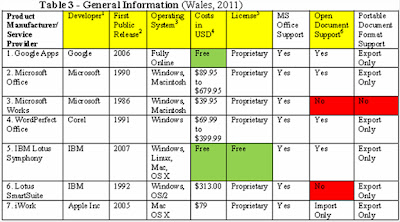
I'm glad you enjoyed researching the possible uses and benefits of GoogleDocs. The recent advances in technology are truly amazing.
ReplyDelete